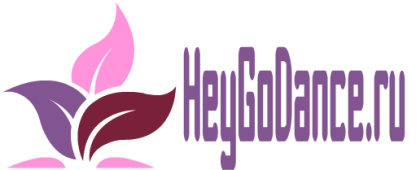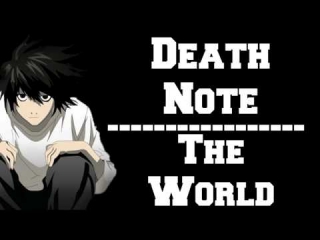Connecting with your TV using Bluetooth Accessories
Connecting with your TV using Bluetooth Accessories
Quick-Tip video that shows how to connect to a television using a SONY HWS-BTA2W Bluetooth Transmitter and QUATTRO Neckloop Receiver. Other similar products like the SONY MW600 Bluetooth Headset can be used instead of the QUATTRO. Using the headphone jack is the easiest method, as you can connect the transmitter directly to the the TV. But the main problem is that it may cut off the sound to the TV speakers, and no one else will be able to hear the TV but you. If you wish to keep the audio through the TV speakers, then using external speaker output or Optical/Digital Out is the preferred method. When using Optical/Digital Out, you will need to purchase a separate Digital to Analog Adapter and Optical cables as most loop amplifiers are analog. This video explains how to connect using the Adapter and Optical Audio.(Make sure that you are connecting to AUDIO OUT on the TV. If you connect to the AUDIO IN port on your TV, it will not work properly. The audio goes OUT from the TV and IN to the Adapter, then OUT from the Adapter to the Transmitter.)For people that wish to use direct-audio-input (DAI) audio cables, you can insert the audio cable into the headphone jack of the QUATTRO and connect to your FM sleeve on your processor. For the MW300, simply remove the earbuds that came with the product and use with your own neckloop or audio cable.