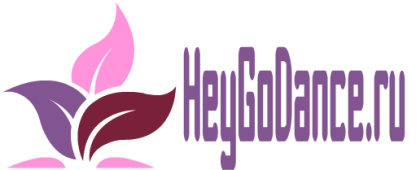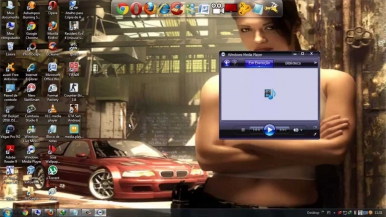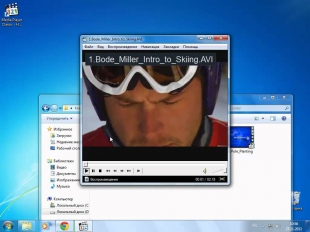Know How 4: Setting up a Media Server
Know How 4: Setting up a Media Server
Get the know how to access your movies and music around the house by easily setting up a media server. There are lots of options out there, but today Leo & Iyaz focus on the free, cross-platform solution, Plex.Instructions:Install Plex Media Server on your computer.Once installed, tell Plex Media Manager where your files are.To view your media on your network, install the Plex app for your device. Links for Connected Devices | Mobile Devices | DesktopTo access your content outside your network, try MyPlexDownload or subscribe to this show at twit.tv/kh.Contribute to our show! Send us an email at [email protected] or leave us a voicemail at 408-800-KNOW (408-800-5669).We invite you to read, add to, and amend our show notes at wiki.twit.tv.Thanks to Cachefly for the bandwidth for this show.